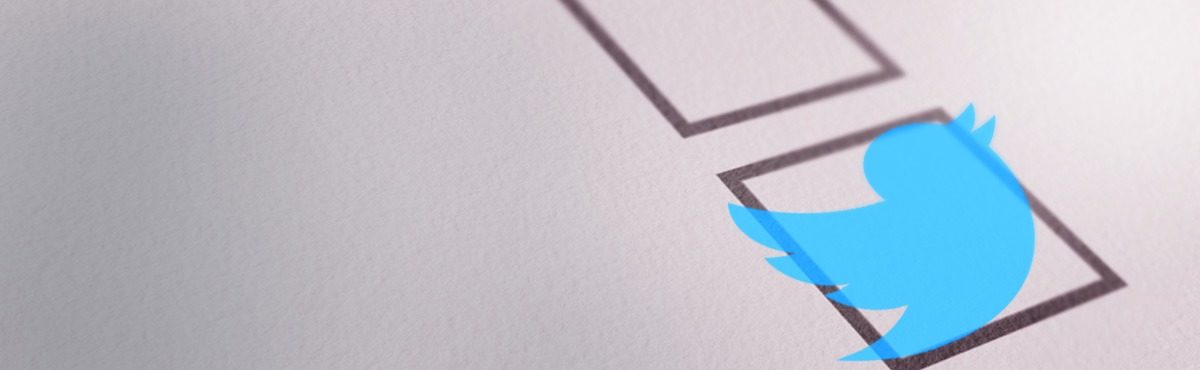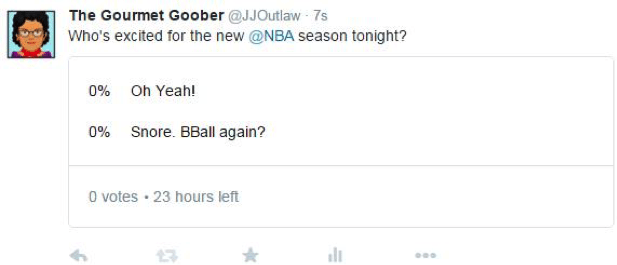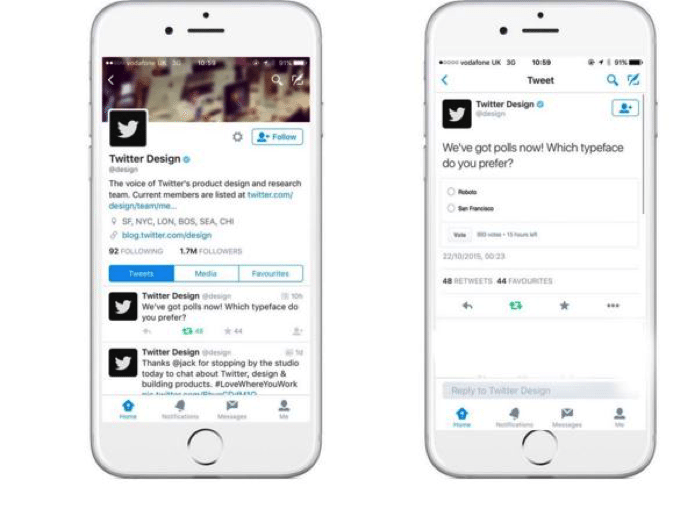We all know that Twitter has the ability to take the pulse of the internet’s collective conscious through trending topics. But if I told you that the popular social media platform could be used to tap into your customers’ instant reactions to an advertisement? Or to obtain feedback on a potential new service before investing thousands of dollars into its development?
Would having that access possibly change the game for your business? Of course it would.
Well, dream no longer as Twitter has unveiled a new polling option. For marketers, it creates a brand new way to engage with Twitter’s estimated 316 million active users. More importantly, it’s an excellent way for your many followers to be heard. Quickly and efficiently.
Creating Your First Poll
Creating a poll couldn’t be easier. Now, when you go to the compose box, you will notice a new option for creating a poll. From there, tweeters will be able to draft a poll with two possible outcomes in which to choose from.
Once created, the polls will only last for 24 hours. Interested participants will be advised of both how many people have voted as well as how much time remains. However, no one will be able to see the results of the poll until it is completed.
It’s important to note that the voting is private, so no one can see individual choices once selected. Also, pollsters are restricted to keeping both the questions and answers to Twitter’s established 140 character guideline.
There are also restrictions to how the polls appear on mobile devices. So the actual poll itself isn’t immediately visible unless the user clicks on it.
How Brands are Using Twitter Polling
While this kind of simple native polling is still relatively new, there are some brands that have already gravitated to this Twitter feature. A great example are sports related brands, who have utilized polls to build interest in everything from the Dallas Cowboys uniform colors to who would win in a sparring match between two NBA legends.
Restaurants and news organizations have also got on board, utilizing the function to gain insight on such diverse topics as dessert offerings (Ruby Tuesday) and recent Senate hearings and its effect on political candidates (Mashable).
So why is this a Big Deal?
The beauty of using polls as part of your content strategy is that it enables you to ask your Twitter audience a direct question regarding their expectations. So it can be utilized in a number of innovative means.
- Marketing Research: It’s an instant way to gauge interest on a potential new product or service.
- Collecting Data: For your most ardent followers, it is a great opportunity to collect first party data through the use of surveys.
- Creating More Meaningful Content: Providing clients the chance to vote on content they want to read and share
- Reacting to Real-Time News: Want to know what your customers really feel about your new CEO appointment? This gives you an excellent way to hear their feedback as it happens.
- Embedding Twitter Polls Within Content: What better way to drive readers from your blog to your social media feed than incorporating your poll in your post?
- To Have Fun: Of course the polls have practical business uses. But sometimes using the tool to bring a little levity to your followers day can help humanize brands with their end users
Key Takeaways
Twitter is rolling out a new feature that allows Tweeters the opportunity to create a simple two option poll for their followers. These polls offer marketers a quick and effect way to engage with their customers. The questions are active up for up to 24 hours, offering participants a convenient way to voice their opinions privately while viewing feedback from others. Once completed, the results can be used for everything from market research to creating more meaningful content for the brand.